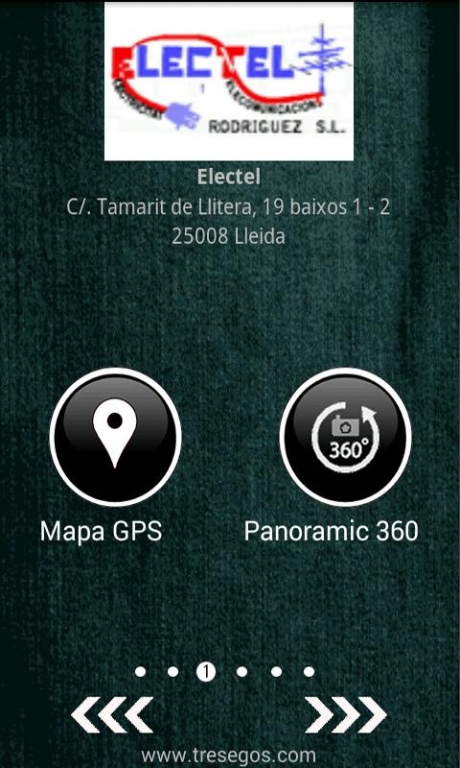ELECTEL 4.0
Free Version
Publisher Description
Visit virtually Electel Electricity and Telecommunications, located in C / .Tamarit of Lliteria, 19, in Lleida.
Electel Rodriguez SL is a telecommunications service, electrical and security systems. Our main objective is to offer our customers a comprehensive service within the telecommunications and security, both professionally and quickly and effectively.
We have a team of professionals with extensive experience in the sector.
Locate it with Augmented Reality through this application, access contact information, read RSS feeds, participates in the polls and forum, learn about their products and more!
Photo & video panoramic 360 degree, augmented reality 3D, interact with virtual objects, multiplayer, artificial intelligence... all in www.tresegos.com
- Interactive map with GPS position
- Interactive Virtual Visit with Panoramas 360
- Augmented Reality geoposition
- 3D Augmented Reality
- Verification and presents awards geoposition
- Contact information and get ready to phone call
- Read RSS feeds
- Change languages
- Polls, Forum, Products...
- Includes Panoramic 360 Virtual Visit
- Updated to Google Maps V2
- New design buttons
- New organization of buttons
- Multiple device formats
- New distribution screens
- Enables touch scroll horizontally
- Includes intro video
- Android 2.2 or higher required
- You can move the APP to your SD
- Internet access required
- Known incompatibilities with some devices
Project TresEgos EEE www.tresegos.com
Association TresTes TTT www.trestes.net
About ELECTEL
ELECTEL is a free app for Android published in the Office Suites & Tools list of apps, part of Business.
The company that develops ELECTEL is TresEgos. The latest version released by its developer is 4.0.
To install ELECTEL on your Android device, just click the green Continue To App button above to start the installation process. The app is listed on our website since 2014-07-27 and was downloaded 5 times. We have already checked if the download link is safe, however for your own protection we recommend that you scan the downloaded app with your antivirus. Your antivirus may detect the ELECTEL as malware as malware if the download link to eee.electel is broken.
How to install ELECTEL on your Android device:
- Click on the Continue To App button on our website. This will redirect you to Google Play.
- Once the ELECTEL is shown in the Google Play listing of your Android device, you can start its download and installation. Tap on the Install button located below the search bar and to the right of the app icon.
- A pop-up window with the permissions required by ELECTEL will be shown. Click on Accept to continue the process.
- ELECTEL will be downloaded onto your device, displaying a progress. Once the download completes, the installation will start and you'll get a notification after the installation is finished.